![]() After almost two years spent in the vaporware section, the YoctoHub-Wireless is finally available. In short, it's a wireless YoctoHub-Ethernet, but there are some important differences. Let's have a closer look at them...
After almost two years spent in the vaporware section, the YoctoHub-Wireless is finally available. In short, it's a wireless YoctoHub-Ethernet, but there are some important differences. Let's have a closer look at them...
Like the YoctoHub-Ethernet, the YoctoHub-Wireless is the hardware equivalent of a VirtualHub, everything fitting in a board of roughly 6x6cm. You can connect it to your wifi network, but the module can also work in ad hoc mode, that is, create its own wireless network.

The brand new YoctoHub-Wireless
On the board you'll find:
- Three Micro-B USB connectors to connect up to three Yoctopuce modules. A shield enabling you to connect more modules is in the pipeline, but it is still stuck in the famous vaporware section :-) Beware, the protocol used between the YoctoHub-Wireless and the sub-modules is not USB, but a lighter protocol. Therefore, you can only drive Yoctopuce modules with the product.
- A fourth Micro-B USB connector is used both as a control port to enable you to configure yours YoctoHub-Wireless and as a power supply port: simply connect a USB charger on this port to power the whole installation.
- An ultra miniature coaxial connector (UFL) to connect the provided antenna, or another one of your choice.
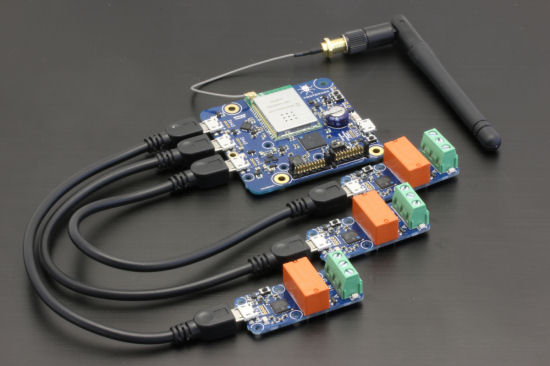
You can connect up to three Yoctopuce modules
Obviously, there is no Power-Over-Ethernet. On the other hand, there is an original functionality which will interest you if you are thinking about projects working on a battery. The YoctoHub-Wireless includes a built-in real-time clock enabling it to switch to sleep mode and to wake up at regular intervals. In sleep mode, the YoctoHub-Wireless consumes less than 15µA instead of 110 mA normally. Thus, it is now easy to build an autonomous measuring installation that wakes up for a few seconds every five minutes, just enough time to take a measure and to send it to a server. With a ridiculous average power consumption.
The wake up programming system is rather flexible: you can easily schedule rather complex sequences, such as for example a wake up every first Monday of the month :-)
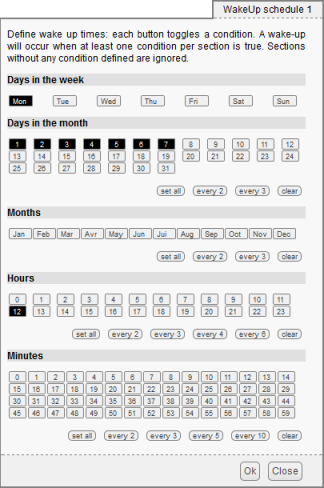
The wake up programming interface, here every first Monday on the month, at noon
How to use it
In keeping with our philosophy, we worked a lot on ease of use: when you have unpacked your YoctoHub-Wireless, you can simply connect it on the USB port of a computer and access it with a VirtualHub to configure its network parameters. When it is configured, you can disconnect the hub from the control port and power it with a simple USB charger. It is ready to live on its own.
From the programmer stand point, nothing changes: the YoctoHub-Wireless behaves exactly like a VirtualHub: a simple call with the IP address or network name of the hub enables you to access the modules connected to it.
Finally, like the VirtualHub, the YoctoHub-Wireless is able to automatically post the values of its connected modules on the server of your choice. It also supports the HTTP callback mode enabling you to drive Yoctopuce modules through a NAT filter.
Here we are, I have told you the main points, you can find the rest in the documentation.


