![]() Some time ago, we offered you a small application enabling you to compute the temperature compensation parameters for the Yocto-Bridge. After using it for a while, we noticed that this application wasn't the most user-friendly we have ever written. This week, we set this right and we propose a version which takes you by the hand to guide you in the required process to compute this compensation.
Some time ago, we offered you a small application enabling you to compute the temperature compensation parameters for the Yocto-Bridge. After using it for a while, we noticed that this application wasn't the most user-friendly we have ever written. This week, we set this right and we propose a version which takes you by the hand to guide you in the required process to compute this compensation.
As a reminder, the load cell technology has a small problem: the cells drift depending on temperature variations. It's not a real problem for scales designed to weigh occasional loads: you can easily tare them right before weighing, and this taring can even occur automatically thanks to the zero-tracking technique. But for scales which are always loaded, if one wants to keep an optimal accuracy, one must be able to compensate the effect of these temperature variations. The Yocto-Bridge can do it on its own as long as the correct parameters are provided. However, these parameters depend on the load cell used. The application that we offer today computes these parameters empirically. The maths used for the computations are described in the original post.
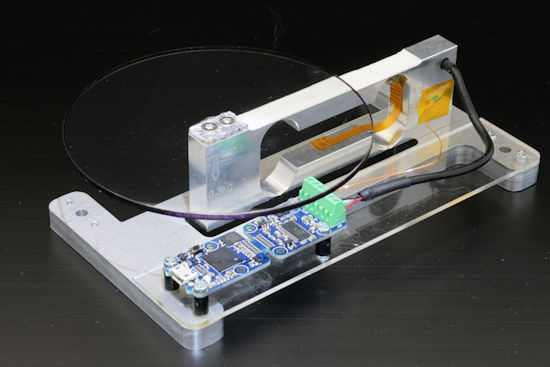
Even precision load cells are sensitive to temperature variations
Installation
The new Yocto-BridgeCalibration application is available under Windows, Linux and Mac OS. Simply download the correct installer from our tools page, run it, and that's it. Note however that under Linux you need to have Mono installed. Under Windows, you need .NET 4.5 which doesn't exist for Windows XP, but if you need to run Yocto-BridgeCalibration on XP, you can use the same trick than for Yocto-Visualization, which consists in downloading the sources from GitHub and in recompiling them for .NET 3.5.
Preparing the Yocto-Bridge
The idea behind this application is to let the scale empty and to store enough weight and temperature measures for a long enough time period to be able to deduce how temperature variations impact weight measures. But for this, you must correctly pre-configure the Yocto-Bridge connected to the scale load cell. The application can do it for you: it sets to zero any previous compensation and disable the zeroTracking feature. It sets the data recording frequency to 6 per minute, it enables the automatic start of the data logger, and this allows you to perform a meticulous calibration.
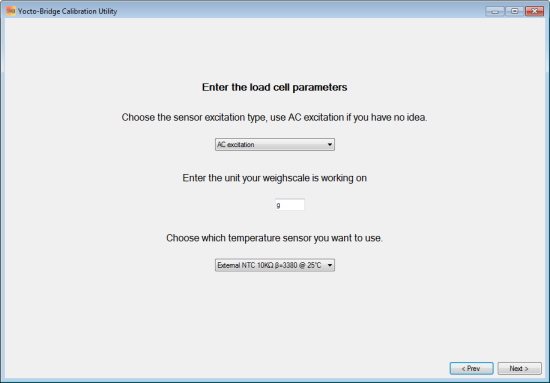
The application guides you to prepare the module
Note that to perform this calibration, you need a reference weight. When everything is ready, data acquisition starts.
Data accumulation
It is important for the data acquisition to occur in conditions as close as possible to the normal use of the scale. Thus, if you plan to use your scale outside, perform data acquisition outside as well. Make sure, too, that nothing perturbs the scale during the acquisition phase, avoid vibrations and do not move the scale at all. For an optimal result, we suggest that you let the acquisition phase run for a week. The data acquisition is implemented through the Yocto-Bridge data logger, it is therefore autonomous, you don't need to run the Yocto-BridgeCalibration application all the time, but you can use it to monitor what happens.
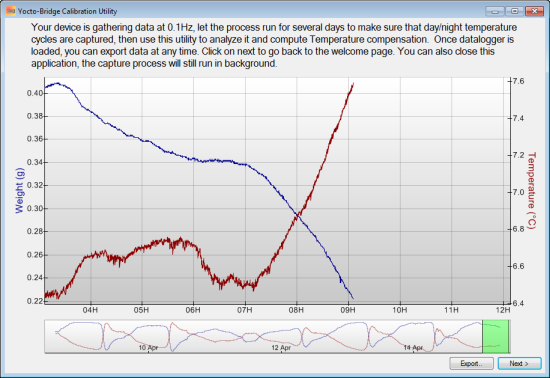
You can monitor data acquisition
You can even use the application at any time to export the data whenever you want.
Computing the compensation and applying it
When you have accumulated enough data, the application can compute a compensation table. You can either directly use the data stored in the module, or use the data that you have previously exported during the acquisition phase. The compensation computation is presented on the basis of the recorded data graph. 75% of the data, in the blue area, are used to compute the compensation tables, the remaining 25%, in the green area, are used to check the effect of the compensation table. You can check the efficiency of the compensation by comparing the measured error graph before (measured zero drift) and after compensation (residual error).
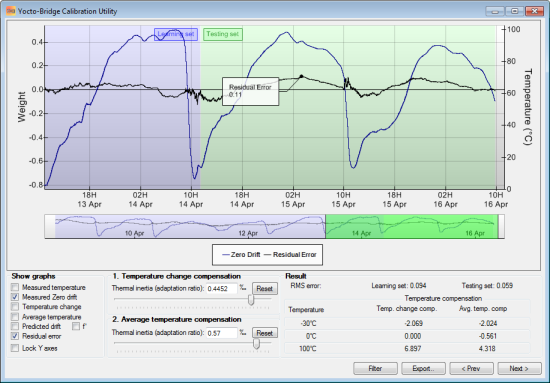
The aim is to reduce the zero drift
If you are satisfied by the impact of the compensation parameters, the application injects them directly in the Yocto-Bridge module and it's in the bag.
Conclusion
We did everything we could to simplify the configuration to compensate for temperature for the Yocto-Bridge. The application is in fact a wizard which guides you step by step and helps you to avoid classic configuration errors. Nevertheless, configuring this compensation can't be done in a hurry. You really need a week of data to obtain an acceptable result, and during this week of acquisition, the scale must be sheltered from any interference. We thus suggest you to use some planning time before you start the process.


