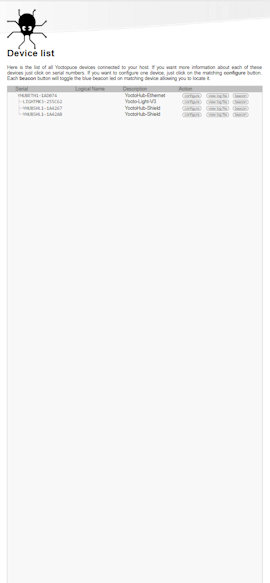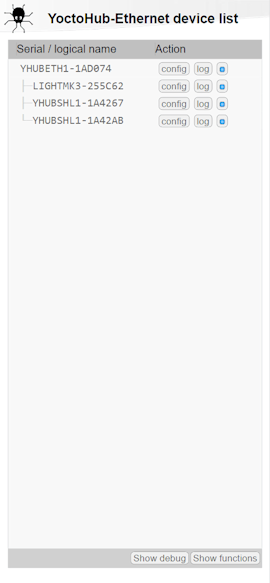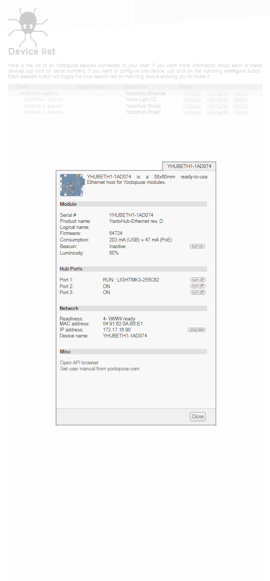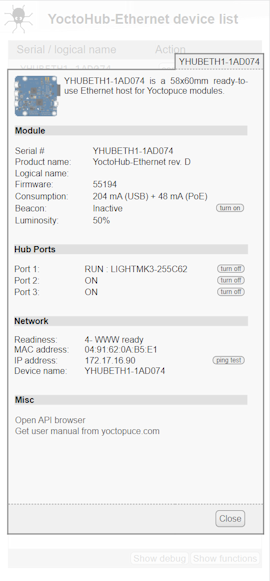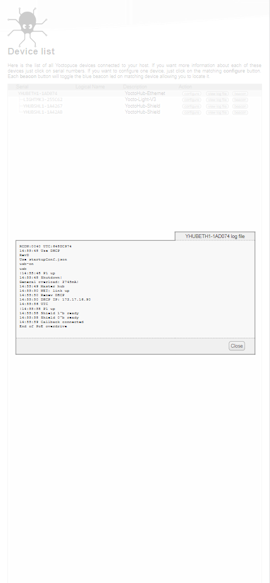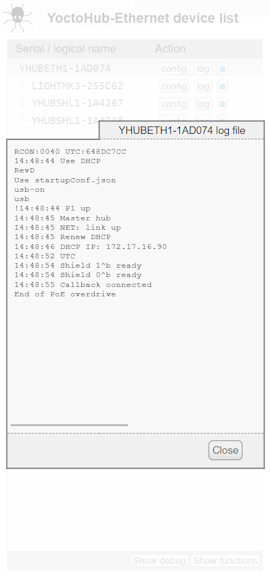Web UI improvements
By mvuilleu june 17,2023.
 Today we're bringing you an update to the VirtualHub tool and to the firmware of your Yoctopuce hubs, which will notably improve their usability when connected to a cell phone.
Today we're bringing you an update to the VirtualHub tool and to the firmware of your Yoctopuce hubs, which will notably improve their usability when connected to a cell phone.
The Web interface embedded in Yoctopuce devices has been designed to be used from a computer screen. The basic objective was for the operator to have all the relevant information in front of him, and for the interface to include the most important explanations for configuring the devices correctly, should he not have the documentation to hand.
Obviously, this objective is not compatible with the size of a telephone screen. Ten years ago, we decided that a good computer scientist always has a laptop with him, and that it was counter-productive to suggest using a cell phone to configure his Yoctopuce devices when he would be better equipped to do so with the right hardware.
What's new
In the meantime, we've occasionally come across situations where the ability to glance at a hub's interface with a phone might have been useful... and so we've decided to make a little effort to facilitate this access. Rest assured, we haven't changed the web interface when the connecting device has a decent-sized screen. All we've done is add a simplified display mode that activates when the screen width is less than 5 inches (12.7cm).
Here's the difference between the YoctoHub-Ethernet main page on a cell phone before and after the new firmware:
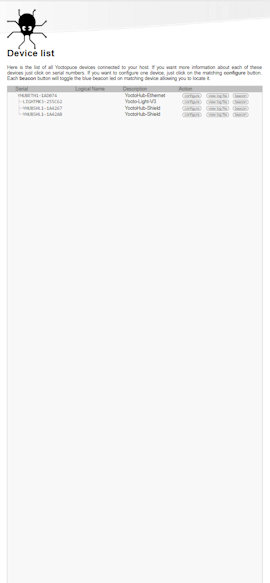
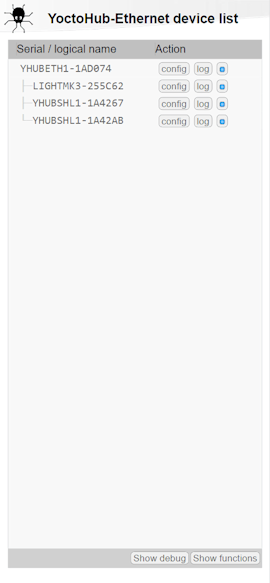
We've therefore sacrificed the display of some information, to facilitate finger navigation on a small screen.
We haven't made such radical changes to the various windows that open when consulting the different settings, but the system maximizes the size of its windows, and where possible increases the size of characters and buttons for ease of use:
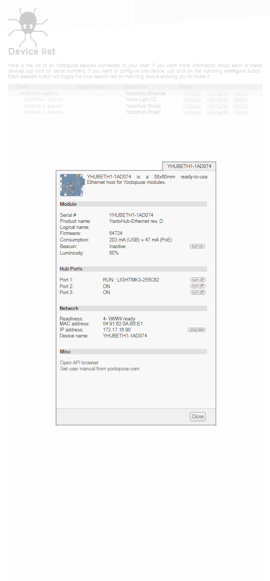
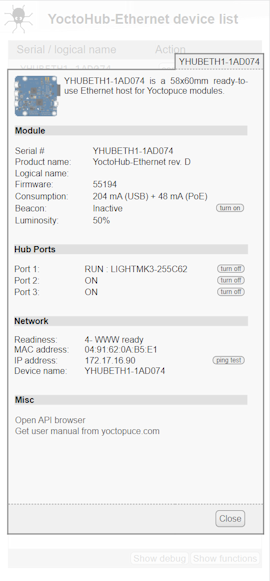
The function for moving these windows has also been deactivated, since it was no longer relevant, and hindered the ability to scroll the display by sliding your finger across the page. As a final example, here's the device logs page, one of the most useful to consult on the fly:
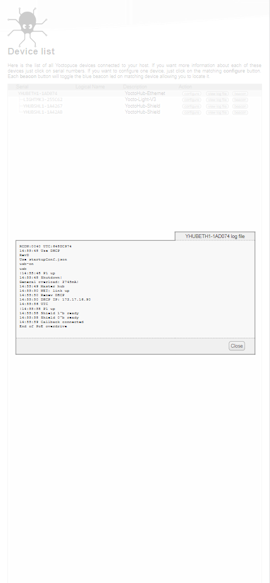
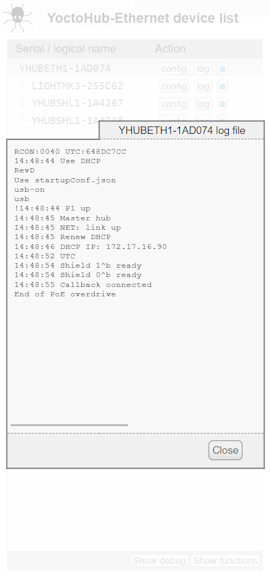
There are certainly still a few improvements to be made, so don't hesitate to send us your suggestions...
Important fix
By the way, this new firmware corrects a bug that could accidentally trigger the General Overload message on YoctoHubs start-up, causing the ports to power down. We therefore advise you to apply this update in all cases, even if you don't intend to use the Web UI with a mobile phone...
| 1 - mtf | Saturday,june 17,2023 22H16 |
Nice. Is it only determined by screen size, or also by user-agent (in which case, one could manually force an UI or the other depending on their needs).
Will these changes be brought to VirtualHub for Web too eventually? This will be a nice way to communicate about installed devices and allow the public to try the read-only account.
| 2 - mvuilleu (Yocto-Team) | Sunday,june 18,2023 7H18 |
The problem of the user agent is that it is usually the same for tablets with a large screen and for mobile phones with a small screen, hence the fact the we have used the screen physical size. But we will think about a mechanism to force switching from one mode to the other.
Regarding VirtualHub for Web, yes, the next update will also have the new UI feature. By the way, nice to know you that are using it: we have been receiving so few support questions about it that we were wondering if it was actually a solution of interest for our customers...
| 3 - mtf | Sunday,june 18,2023 13H18 |
I usually manually set my user-agent anyway but I agree this is probably not a common case. A UI button to toggle modes will be great indeed.
Great news. VirtualHub for Web is even key for my main use case, as I need to remotely parameterize the modules and retrieve the data. Self-hosting and having full control over the whole chain is also a significant a selling point; tired of the other solutions either going offline, changing their conditions over time, or adding paywalls after a few years. VirtualHub for Web is a great and perennial alternative. I'm hoping it will one day be able to use https, and upgrade firmwares for full remote management.
Speaking of VirtualHub for Web, I've come across situations whereby the hub would fail to connect to the Internet in the maximal power-on duration I had set, so I couldn't change its parameters remotely from VirtualHub for Web and fix the issue. This is an issue if hubs are hundreds of kilometers away. In such case, the reboot timer after network downtime may help, but if it doesn't, would it make sense to add a similar option to the firmware of hubs so that a secondary power-on duration can be set to keep hubs on for a longer time if they couldn't ping the VirtualHub for Web and receive instructions from it? This would be set over USB before deploying the hub, and offer a potential rescue in case the primary duration turns out to be too short for the location the hub is placed in. Upon pinging the server successfully and getting instructions from it, it would return to the primary setting (which the admin may have changed to keep the issue from occurring again). Would that be relevant?
| 4 - mvuilleu (Yocto-Team) | Monday,june 19,2023 6H39 |
Yes, remote firmware upgrades via VirtualHub for Web are in the plans.
We have also been considering to add a "backup settings" option for some time, but we have not yet determined the best way to trigger the switch to these backup settings.
HTTPS callbacks will come with a new generation of YoctoHubs that we are working on, but for which we don't yet have a solid release date.
![]() Today we're bringing you an update to the VirtualHub tool and to the firmware of your Yoctopuce hubs, which will notably improve their usability when connected to a cell phone.
Today we're bringing you an update to the VirtualHub tool and to the firmware of your Yoctopuce hubs, which will notably improve their usability when connected to a cell phone.