 This week, we add a feature to our Yocto-Toolbox Android App. You can now configure the HTTP callbacks.
This week, we add a feature to our Yocto-Toolbox Android App. You can now configure the HTTP callbacks.
HTTP callbacks are a features available only on YoctoHubs.
In this working mode, the YoctoHubs automatically connect themselves to a server in order to transmit the state of all the Yoctopuce modules and to potentially receive operations to perform. This mode enables them, among other things, to connect to several Web/Coud services (such as Emoncms, InfluxDB, MQTT, and so on) or on your own server using our programming libraries.
If you have never used the HTTP callback mode, here are a few posts which will help you understand what it is about:
We added the possibility to configure these HTTP callbacks with our Yocto-Toolbox application.
At the bottom of the YoctoHub configuration panel, there is a new section, Outgoing callbacks, which displays the current parameters.
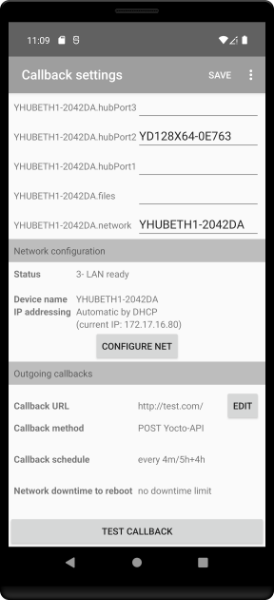
The new 'Outgoing callbacks' section of the YoctoHub configuration panel
On top of the current parameters, there are two buttons: Test and Edit
The Test button enables you to immediately trigger the HTTP callback and to display the commands or the messages returned by the server.
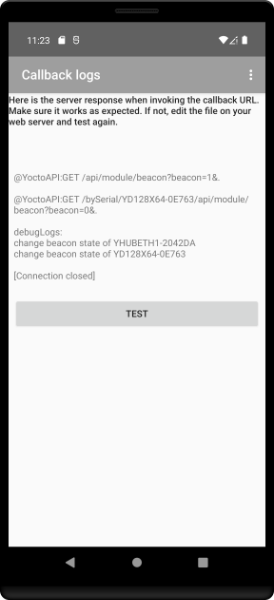
The test window of the HTTP callback
Note that if this window only displays the "[Connection closed]" message, it's not a bug or a configuration error. Most Cloud services don't send any command to the YoctoHub. If this is the case, the only message that you get is "[Connection closed]" to tell you that the YoctoHub is done sending all the data and that it has closed the connection.
The Edit button, as indicated by its name, enables you to change the HTTP callback parameters. The proposed parameters are the same as in the YoctoHub or VirtualHub web interface. For more details about these parameters, you can consult the links mentioned at the beginning of this post.
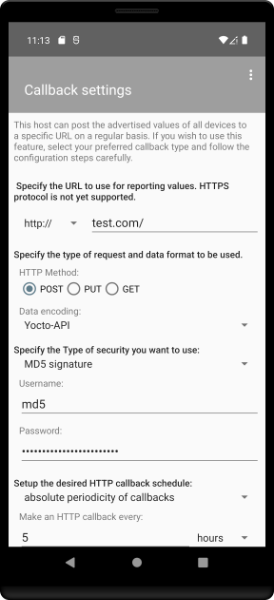
The HTTP callback configuration window
At the bottom of this page, there are a Test button which enables you to test these new parameters and a Save button which applies and saves the parameters.
What's next?
We keep on adding features missing from the Yocto-Toolbox. In the coming months, we are going to add the missing features which are present in the VirtualHub, such as
- network parameters for the YoctoHubs
- firmware updates directly from the application
- access to module logs
- YoctoHub HTTP callback parameters
- YoctoHub file management
We will also rework the application to improve its interface which is sometimes lacking in readability.


