 This week, we are going to talk about our Yocto-Toolbox application. We added the possibility to configure YoctoHubs directly from this Android application.
This week, we are going to talk about our Yocto-Toolbox application. We added the possibility to configure YoctoHubs directly from this Android application.
We haven't update the Yocto-Toolbox application in a very long time. And some features are way behind schedule. We are going to work extra hard to make this application more complete with the goal of offering the same functionalities as the VirtualHub web interface. This week, we added the first stone of the building with the configuration panel which enables you to modify the logical names of the modules and of their functions.
Configuration panel
You can access the module configuration panel from the menu.
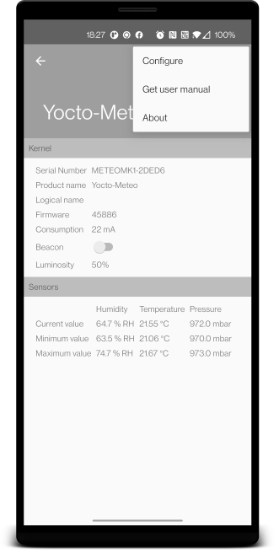
You can access the module configuration panel from the menu
The application doesn't yet support the configuration parameters, but you already can configure the logical name of all the module functions.

The configuration panel enables you to configure the logical name of all the module functions
Data logger
For modules equipped with a data logger, you can enable it and configure its recording frequency from the Yocto-Toolbox.
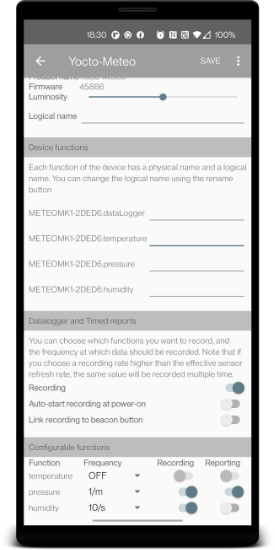
The configuration panel enables you to configure the module data logger
Install
For now, the app is only available on Google Play.

Get it on Google Play
What's next?
We are well aware of the gaps that this application has compared to all the features available in the VirtualHub. But we are determined to catch up. In the coming months, we are going to add to the interface all the configuration parameters which are present in the VirtualHub, such as...
- the YoctoHub network parameters
- the YoctoHub HTTP callback parameters
- the YoctoHub file management
- the firmware update directly from the application
To sum up, this application is going to evolve in the next few months and we won't fail to write a post to present you the new additions.


