 A few weeks ago, we promised you more regular updates of the Yocto-Toolbox Adroid application. A promise made, a promise kept. Despite the move of Yoctopuce into new premises, we managed to add a few new features such as the possibility to configure YoctoHub network parameters directly from this application.
A few weeks ago, we promised you more regular updates of the Yocto-Toolbox Adroid application. A promise made, a promise kept. Despite the move of Yoctopuce into new premises, we managed to add a few new features such as the possibility to configure YoctoHub network parameters directly from this application.
Among these new features, we improved the page listing the registered YoctoHubs. Instead of displaying the same icon for all the hubs, we now display a representation of the YoctoHub and the USB icon for the USB port. We also added a progress animation when the application refreshes information in the background.
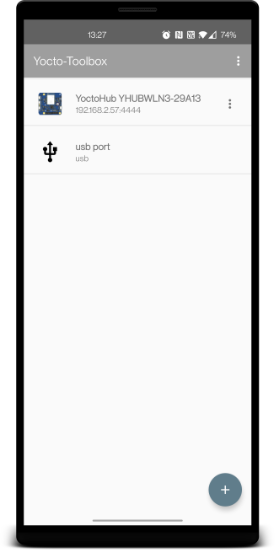
The main page now displays an image of the YoctoHub
We also corrected some bugs which could crash the application in a random way.
YoctoHub network configuration
The main innovation this week is the addition of network parameters in the configuration panel of Ethernet and wireless YoctoHubs. In the "Network configuration" section, you can find the network connectivity status, the strength of the signal, the hostname, as well as the hub IP address.
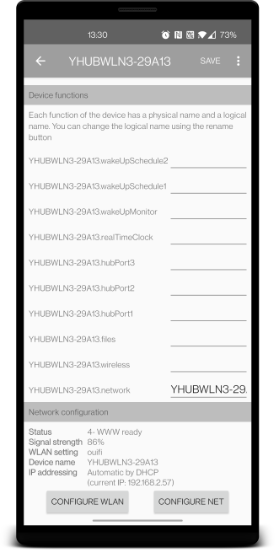
The configuration panel of the YoctoHub-Wireless
The Configure network button enables you to change network parameters, such as the use or not of the DHCP mode, and potential IP parameters used by the YoctoHub.
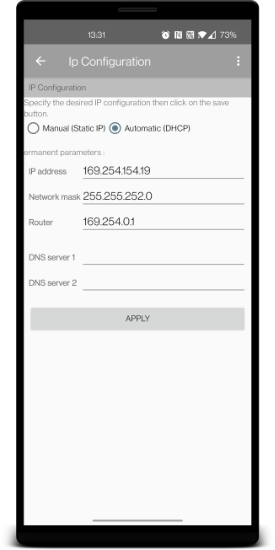
The configuration panel for network parameters
There is an additional Configure WLAN button for the YoctoHub-Wireless which enables you to configure the wireless network parameters. You can list the networks detected by the YoctoHub or directly enter the connection and authentication parameters of the wireless network. You can also configure the YoctoHub to create a software enabled access point (SoftAP).
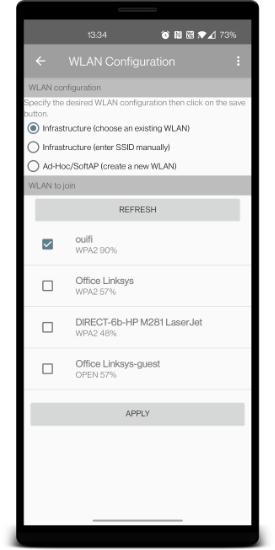
The configuration panel for Wi-Fi parameters
From USB
Being able to configure these network parameters from an Android phone is particularly useful if you can do so by using a USB cable. Indeed, if the Android phone supports the USB OTG mode, you can now connect the YoctoHub on the USB port of the phone and perform the module network configuration. It's particularly useful to install a new YoctoHub-Wireless. Before, you had to use a computer with a VirtualHub. From now on, an Android phone and a USB OTG cable are enough.

The application enables you to configure network parameters via USB
Installation
The application is only available on Google Play, but the source code is available on GitHub: https://github.com/yoctopuce/yocto-toolbox.

Available on Google Play
What's next?
We are slowly adding features missing in the Yocto-Toolbox application. In the coming months, we will keep adding missing features which are present in the VirtualHub, such as
- network parameters for the YoctoHubs
- YoctoHub HTTP callback parameters
- YoctoHub file management
- firmware updates directly from the application
- access to module logs


