 When presenting the new Yocto-Meteo-V2, we briefly mentioned that the sensors used in this module are waterproof (IP67 for the SHT35 and IPx8 for the ICP-10100). As we, at Yoctopuce, like to play, we wondered what would happen in we tried to make a Yocto-Meteo-V2 work under water.
When presenting the new Yocto-Meteo-V2, we briefly mentioned that the sensors used in this module are waterproof (IP67 for the SHT35 and IPx8 for the ICP-10100). As we, at Yoctopuce, like to play, we wondered what would happen in we tried to make a Yocto-Meteo-V2 work under water.
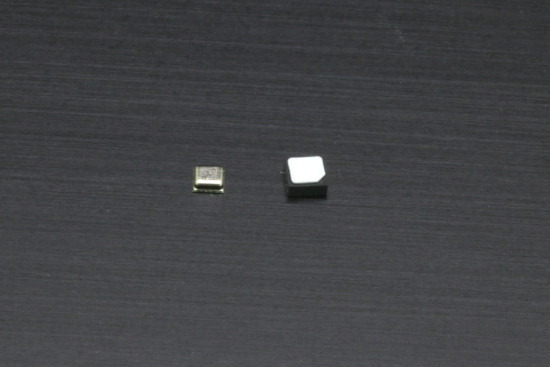
The SHT35 and ICP-10100 sensors used in the Yocto-Meteo-V2 are waterproof
Conformal coating
In fact, if the "sensor" parts of the SHT35 and of the ICP-10100 are waterproof, their connectic parts are not, and the rest of the Yocto-Meteo-V2 is even less so. If you wet the Yocto-Meteo-V2 without taking any specific precaution, two things will happen:
- Small shorts will appear between the contacts, which could hinder the good working of the module. As water is not a very good conductor, there is little risk that they instantaneously create irremediable electric damages. If you carefully dry the module, everything should be back in order.
- On the other hand, these shorts are going to create an electrolyse phenomenon, this electrolyse can eat away the implied contacts within a few hours. And this is a lot worse as it can hardly be repaired.
To avoid these inconveniences, you can coat the whole module with a water resistant varnish. This technique is called conformal coating. There are varnishes specific for this use in retail stores. Some are sold as a spray, others as a liquid in which you directly dip the circuit.

Varnish to make an electronic board waterproof
Obviously, you must take some precautions to be reasonably sure that your Yoctopuce module still works after coating.
The connectors
You can't afford to have varnish inside the USB connector, therefore you need to coat the module with the USB cable in position and never disconnect it later. You can also get rid of the connector and directly solder the USB cable on the module. There are pads designed for this right behind the USB connector.
The sensors
In no way can the varnish go inside the sensors or even close the sensor openings of the Yocto-Meteo-V2. You must therefore protect them before applying the varnish. We tested two distinct methods:
- A drop of silicone, specifically designed for this use, deposited on the sensor opening.
- A tiny square of masking tape applied to the sensor opening.
During our trials, both methods proved satisfactory.
![]()

We tested two methods to protect the sensors from the varnish
Coating
You must perform the coating with care, even if it means applying several layers because when wet, any tiny bit of naked contact will sooner or later cause trouble. Some protection varnishes have the specificity of becoming fluorescent under ultra-violet light, which is quite useful to check that there is varnish everywhere.
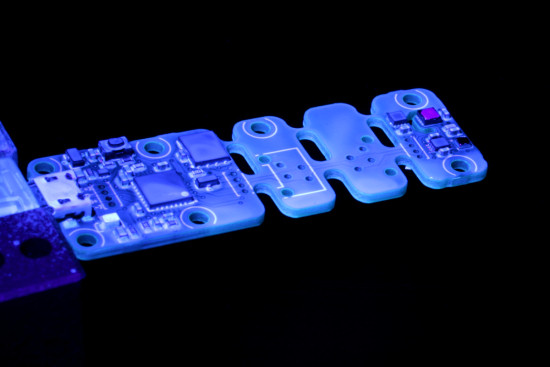
The varnish is fluorescent when exposed to UVs.
Be aware that the coating layer can be very thin or non-existent along sharp edges. Also small bubbles may form during coating and these bubbles might burst during drying, leaving exposed contacts. A thorough examination of the coating is therefore essential.
Waterproof sealant
We also tried a product usually called waterproof sealant. It's a kind of liquid rubber in which you directly dip the object you want to insulate. The substance dries after a few tens of minutes in the open air and you find yourself with an object coated with a thin layer of insulating rubber. The process is therefore very simple: dip the Yocto-Meteo-V2 with its attached cable in the liquid, wait until it dries, carefully clear the openings of both sensors, and it's ready. Beware: the little white stuff on the humidity sensor is a filter, it is only slightly glued, make sure it stays in place.

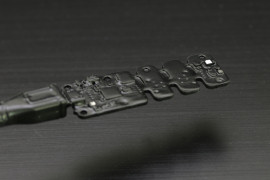
We also tried with waterproof sealant
So, can we make the Yocto-Meteo-V2 work under water?
We therefore dipped the powered on Yocto-Meteo-V2 in a glass of water, and we monitored what happened. Good news: it keeps working, at least for a while. The obtained measures are about up to par: the humidity reaches 100%, the temperature corresponds to that of the water, pressure varies clearly depending on the depth at which the module is located, we think that the water temperature has a non-negligible influence on the pressure sensor which takes time to compensate.
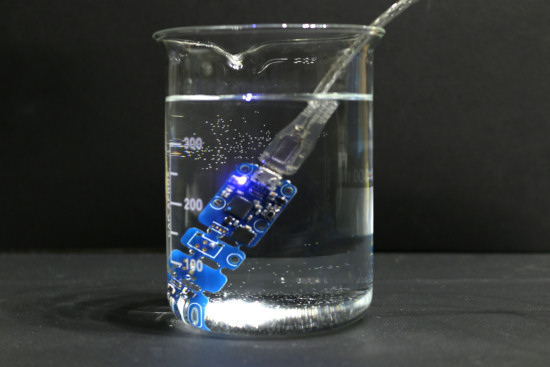
Splash!
By contrast, different results were obtained in terms of resistance time to immersion in water.
- Without protection, intermittent I2C communication errors started to appear after a few tens of seconds.
- With varnish, everything worked well for about 90 minutes, then we started to see USB communication errors, and the module stopped after 2 hours. This is not a complete surprise: conformal coating is supposed to protect against humidity, not against full immersion where water pushes to enter in every nook and cranny.
- Waterproof sealant proved to be slightly more efficient than dedicated varnish. The Yocto-Meteo-V2 was able to work underwater for 11h before its USB connection died.
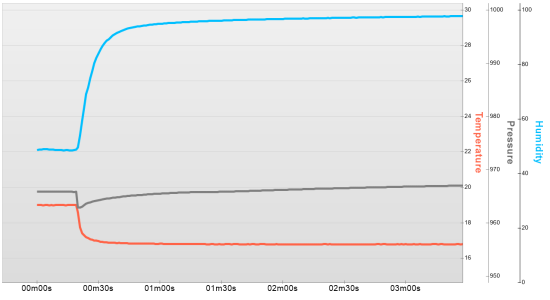
Measures of the Yocto-Meteo-V2 when it is immersed in water
In any case, it is quite clear that the SHT35 and ICP-10100 manufacturers didn't lie: their sensors are water resistant.
Conclusion
Let's be clear about this, the Yocto-Meteo-V2 was never intended to work under water. But this test shows that if it is installed outside and correctly protected, it won't mind a few drops of rain or morning dew. It also shows that making an electronic circuit fully waterproof is more difficult than one may think.


