![]() At the beginning, the GatewayHub was a simple gateway to enable users to access Yoctopuce modules behind a NAT filter or a firewall. The code was relatively simple and the users were, and still are, free to modify it to adapt it to their own needs. In the last few years, we added other interesting features, but we somewhat neglected the web interface. This week, we correct this. Here is an overview of the modifications that we performed.
At the beginning, the GatewayHub was a simple gateway to enable users to access Yoctopuce modules behind a NAT filter or a firewall. The code was relatively simple and the users were, and still are, free to modify it to adapt it to their own needs. In the last few years, we added other interesting features, but we somewhat neglected the web interface. This week, we correct this. Here is an overview of the modifications that we performed.
Before anything else, if you have never used the GatewayHub, we recommend that you start by reading the post "A gateway to remotely access YoctoHubs", presenting the GatewayHub and explaining in details how it works.
The changes
The most important improvements are probably the less visible. We modified the login system and implemented a true session system. Thanks to this improvement, using the GatewayHub is simpler, and you don't have to log in again as soon as you hit Back on your browser.
We took advantage of this change to improve navigation between the different pages. We added a navigation bar on top of each page.
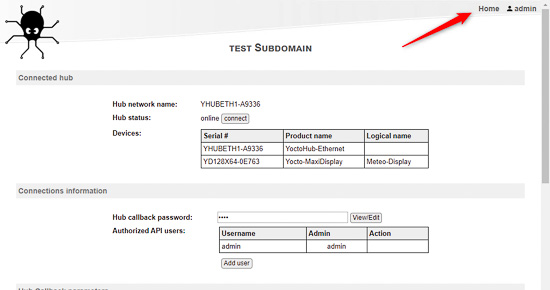
We added a navigation bar on top of each page
We also improved the configuration page for the very first connection. Indeed, after installation, the web interface now displays a wizard allowing you to configure the first users and the first sub-domain.
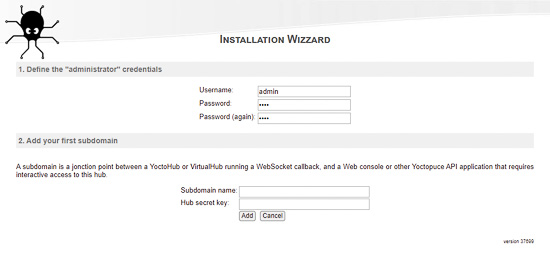
The configuration wizard is displayed when the first connection occurs
The sub-domain configuration page was revamped to become more intuitive and more legible. Parameters to be used when configuring the YoctoHubs are displayed in a clearer way.

The sub-domain configuration page
We also fixed a few display bugs, such as for example the missing "Cancel" buttons.
Updating the GatewayHub
All the changes are Backward compatible and the previous configurations are still valid.
If you installed the GatewayHub from GitHub, you only need to update your repository with the git pull command. If you used the version available on our site, you must replace your files with the new version.
When you have copied the new version of the GatewayHub, don't forget to update your npm packages with the following command:
npm update
Conclusion
In short, you will have understood that we have not added any new "Killer feature", but we have generally improved the use of the GatewayHub.
As usual, the source code is available on GitHub or on our web site and is free of charge.
Update: The Gateway Hub is now also available on npm


