 Almost two years ago, we wrote a quick review of some available mini PCs. Since then, new machines have appeared on the market. We tested some of them. Some were used to control some of our friday projects, others were bought just for the fun of playing with them. Here are some thoughts about these mini-PCs we tested...
Almost two years ago, we wrote a quick review of some available mini PCs. Since then, new machines have appeared on the market. We tested some of them. Some were used to control some of our friday projects, others were bought just for the fun of playing with them. Here are some thoughts about these mini-PCs we tested...
Raspberry Pi Model B+
One must give honor where honor is due. The Raspberry Pi is by far the most popular mini-PC available. That small computer is based on a ARM processor and runs Linux. A new version is now available : the B+ model, it has 2 more USB ports, so 4 total. This makes it a really interesting board to drive USB devices. It features a HDMI output, so you can connect it to any TV or monitor with an HDMI input. We took the time to test it properly, apparently the vicious USB issues from the previous model are gone, although a few USB timeouts might occur with applications using a lot of bandwidth. The new model now features four proper mounting holes (hallelujah!). Connectors are still scattered on all sides, making anything based on a Raspberry PI looks like a spider. You can have one for approx. 35 dollars, you will also need to buy a micro-USB 5V power supply and an enclosure: the board is sold naked. By the way, the RaspBox is not compatible with the B+ model.
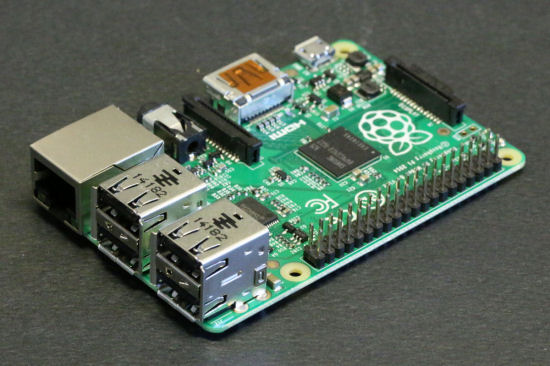
The Raspberry PI model B+,4 USB ports.
BeagleBone Black
The BeagleBone Black, aka BBB, is in direct competition with the Raspberry Pi. Just like the Pi, it is based on a ARM processor and runs Linux. Its $55 tag price makes it slightly more expensive than the Pi, but its connectors are on more convenient sides. It features an HDMI output but has only one USB port, so you might have to use a USB hub. We had the chance to test it in a previous post and it made a good impression. Since then, we discovered that it suffers from a major problem: after approximately 24 hours the USB port stops to work, actually the system stops to power the port because of an internal bug. It's a shame, we really liked that cute little computer.
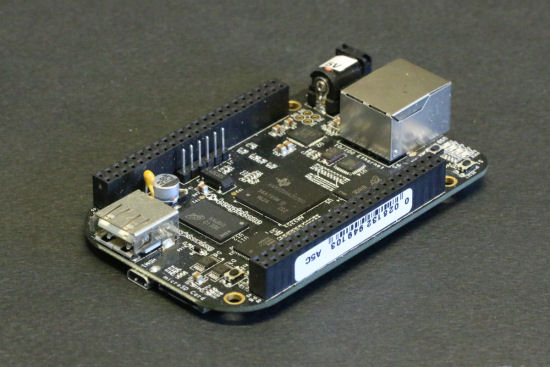
The BeagleBone Black
ODROID-U3+
The ODROID-U3 is an outsider. It's an ARM/Linux computer as well, it is slightly smaller than a Raspberry PI or a BBB. It features a micro-HDMI output, so you need to buy the right cable. It also features three USB ports. We did not find any issue with that one. The board is sold naked for approx. $60, don't forget to buy a power supply as well.
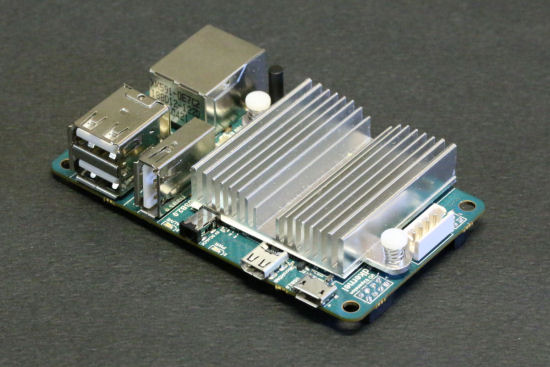
The ODROID-U3+
A10-OlinuXino-Lime
A long time ago, Olimex was manufacturing analog modems, apparently they reinvented themselves and now make dev boards, such as the A10-OlinuXino-Lime. That board is also a Raspberry Pi competitor, based on ARM / Linux. It features an HDMI output an two USB ports. We conducted a quick test, no problem, it seems to work properly. Hint: by default the Ethernet port is disabled, make sure you reactivate it before tossing away a few Ethernet cables. The board is sold naked, so once again don't forget to buy a power supply. :-)
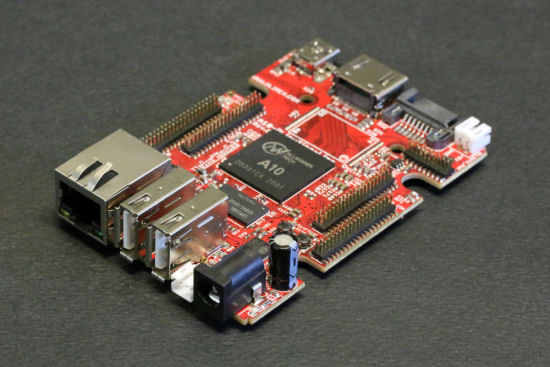
The A10-OlinuXino-Lime board
Intel NUC
Intel is obviously interested in the cheap Mini-PC market: they designed the NUC. Unlike all these RaspberryPi-like computers, it's a proper Intel based PC. You can make it run Linux as well as Windows. It features an HDMI output and 3 USB ports, but you will have to buy the disk and the memory separately. No problem with USB, although a BIOS update was required on early units to make it work properly. Unfortunately these machines suffer from a big overheating issue. Here at Yoctopuce we have two of them. A regular one with its stock enclosure, and a second one, mounted in an after-market fan-less enclosure. That second one works H24 7/7 without any issue but the one in standard enclosure tends to turn very insanely hot and occasionally gratifies us with a blue screen of death. Considering it's a real PC, that NUC system is not that expensive: ~$180, but you'll have to add a disk, some memory, and probably a better enclosure.


Intel NUC: regular enclosure vs fan-less enclosure
Intel Galileo Gen 2
The Galileo looks a bit weird from mini-PC universe perspective: that board is meant to emulate an Arduino. You can run Arduino sketches on it and even connect Arduino shields to it. But actually, its core is a Linux X86 system. So we tried to drive some Yoctopuce devices with it. Well it works, as long as you use the right image and make sure the lib USB is installed. But honestly, it is not very convenient: there is only one USB port and no video output. You can access the Linux console, but only with the non-included special serial cable or SSH. Long story short, if you already own one, you'd be pleased to know that it works pretty well with Yoctopuce devices, if you are looking for a board to drive Yoctopuce devices, just choose something else.
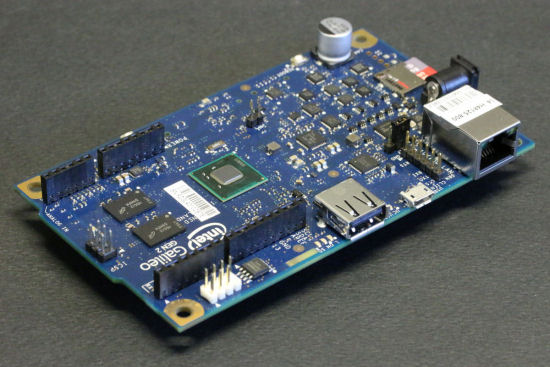
The Intel Galileo board
Conclusion
Although Yoctopuce hubs allows you to remote control Yoctopuce devices, a computer is still required when some local control is needed. Mini-PCs are ideal for that task. There are now a lot of such small ARM/Linux computers on the market, and most of them works reasonably well. Actually the differentiating factor is not really the price nor the power but the connectors and the mounting holes. Believe it or not, but this will cause headaches at integration time. One last note: most of these boards are sold without any power supply. Don't go cheap: make sure you buy a proper one, you will need at least 2A. And keep the power supply cable as short as possible. If your board is not properly powered, you will have to face a lot of weird problems, such as unexpected USB disconnection.


