![]() In Switzerland, the first of August is national holiday. It's also the opportunity for every one to play with pyrotechnic devices: using fireworks is strictly forbidden the rest of the year. No need to say, during that night every one is having a field day. At Yoctopuce we were wondering if we could fire fireworks using an iPhone. Well this was an opportunity for us to try.
In Switzerland, the first of August is national holiday. It's also the opportunity for every one to play with pyrotechnic devices: using fireworks is strictly forbidden the rest of the year. No need to say, during that night every one is having a field day. At Yoctopuce we were wondering if we could fire fireworks using an iPhone. Well this was an opportunity for us to try.
The main idea is to use the iPhone Wifi feature to connect to a MK802, then use the MK802's USB port to ignite the rockets with a relay.
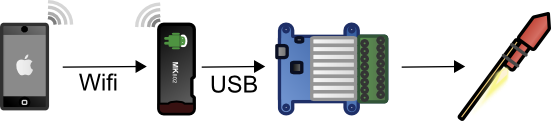
rocket ignite using an iPhone, a MK802 and a relay
Fireworks rockets
Actually, real fireworks are fired using mortars, but we will focus on fireworks rockets because they are widely available on the market.
Lets have a look at the structure of a fireworks rocket. We have a long wooden stick, an engine and a explosive part. The stick provide stability during flight, the explosive part produce the shiny stars in the sky, and the engine provides thrust.
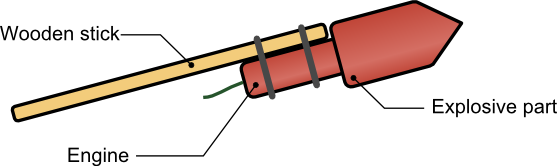
Fireworks rocket parts
The engine is just a cardboard tube with an exhaust nozzle at one end. The engine core is a compact black powder block. There is also a fuse to ignite the engine. To remotely ignite the rocket, we just have to replace the fuse with an electric match.
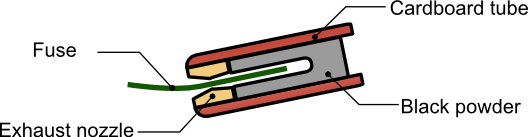
Fireworks rocket engine structure
Ignition
Electric matches are commonly used with professional pyrotechnic devices as well as model rockets. They're based on a fairly simple principle: it's just a an electric wire with a filament a one end, just like a bulb. There is a small amount of black powder around the filament. When there is a large amount of current going through the wire, the filament become hot enough to ignite first the black powder, then the engine core. So, to remotely fire a rocket we just need an electric match and a relay. well we have plenty of relays at Yoctopuce :-)
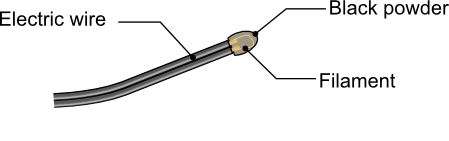
Structure of an electric match

Two different models of electric matches
The control part
We will use a Yocto-MaxiRelay which have height outputs. We will wire the outputs according to a 4x4 matrix topology, so we can handle 16 connections. For the current source, we use a 12v motorbike battery, a NiMh battery such as the ones used in RC-modeling would probably do as well.
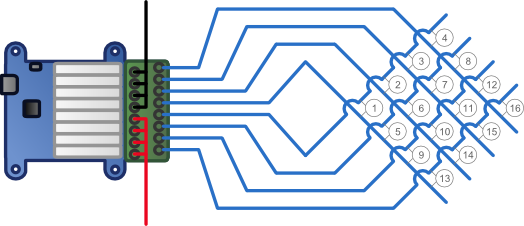
how to build 16 switches with just one Yocto-MaxiRelay


While we are at it, we will add a little bonus. An electric matches failure detector. Electric matches are quite fragile, it's easy to break one while working with them. To detect if an electric match is working or not, we just make a little current going through it, this current must be small enough to not ignite the match. To do so we need a Yocto-PowerRelay, a Yocto-Amp and one resistor: in test mode, the Yocto-PowerRelay will force the electricity to go through a 1Kohm resistor, this will limit the amount of current going though the circuit and prevent the match from ignite. If the Yocto-Amp doesn't detect any current, that means the electric match is broken.
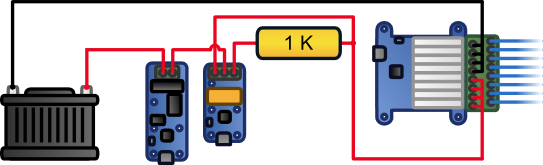
Use of a Yocto-Amp, a Yocto-PowerRelay a resistor to detect electric matches failure
Remote control
Now, lets think about remote control. How to remote control the device from a safe distance? The idea is to give one more chance to the MK802 after the last fiasco. We can assume the MK802 wifi connection should work reasonably well in an open environment. To do so, we installed a Linux distribution and a ARM Virtual Hub on the MK802. Then we configured the wifi connection in ad-hoc mode. This way the launching pad will generate its own wifi network. Then we only have to connect a smart phone to this network to launch the rockets. Since the MK802 have only one USB port, we used a Micro-USB-Hub to connect all the Yoctopuce modules. The MK802 and the modules are powered by the 12v battery though a 5v DC/DC convertor.
We chose an iPod touch for as remote control device, but an iPhone or an iPad would do as well. A iOS native application drives the relays though the Virtual Hub application running on the MK802.
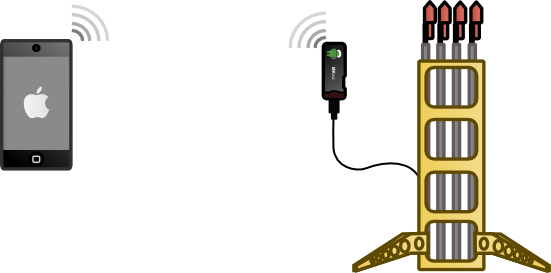
the iPod is connected to the MK802 and drives the launching pad
The launching pad is just a wooden structure with 16 vertical PVC pipes. These pipes will act as guides for the rockets. This structure must be as stable as possible: we don't want the pad to fall over at launch time. The top of structure is covered with adhesive aluminum foil to prevent it from catching fire at launch time. There is a big advantage at battery and wifi system: the launching pas is totally self sufficient: you can work on it in your workshop, then at launch time, you just have to put the launch pad at the right location and power it up.

Launch pad power system: we can see the battery and the 5v DC/DC convertor
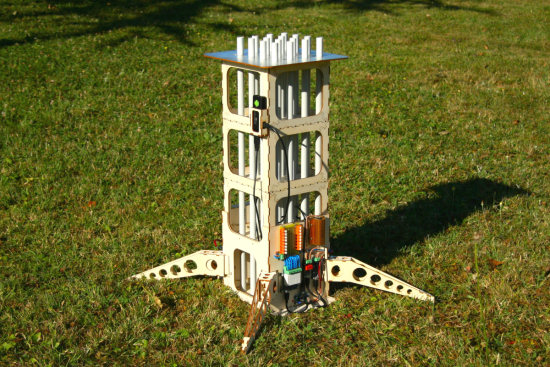
Launch pad control system: we can see the modules and the MK802 in the upper structure
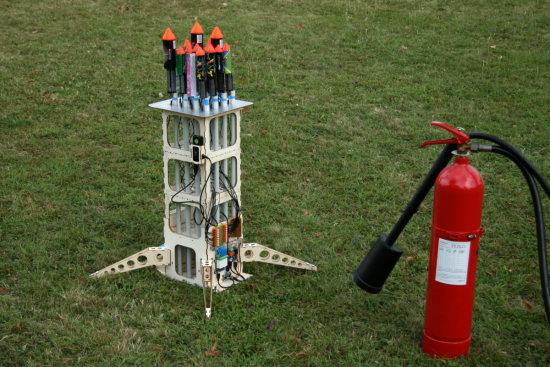
Exverything's ready...
That's it, we have all bases covered, lets wait for night fall to see if it's working...
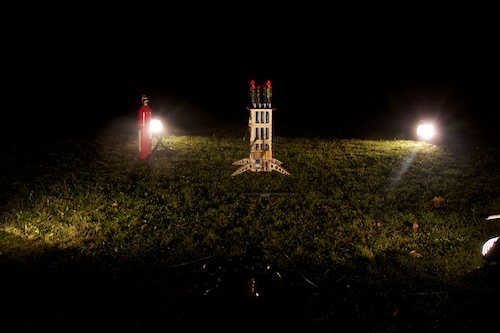
Final count down....
Caution, working with fireworks is a hazardous hobby, especially when replacing regular fuses with electric matches. If you damage the exhaust nozzle while doing so, the rocket might flight lower and explode at a much lower altitude than expected. If you damage the engine core, the rocket might just explode at launch time. You have been warned.


