![]() Several customers recently asked us whether it was possible and/or necessary to periodically caliber the Yocto-CO2-V2 to ensure measure accuracy. For the most common applications, it's not indispensable, but for some applications it can become necessary, and therefore it's possible. Let's see that in details...
Several customers recently asked us whether it was possible and/or necessary to periodically caliber the Yocto-CO2-V2 to ensure measure accuracy. For the most common applications, it's not indispensable, but for some applications it can become necessary, and therefore it's possible. Let's see that in details...
The Yocto-CO2-V2 working principle is the same as that of the original Yocto-CO2: it uses the NDIR (non-dispersive infrared) technique which consists in measuring the number of CO2 molecules between a very specific infrared light source and a detector. It's a measuring technique which has a long service life compared to other gas sensors, typically about ten years.
To keep this accuracy optimal, you can periodically caliber the sensor to take into account the evolution of the characteristics of the light source and of the detector. As this evolution impacts only a single parameter of the measure, the sensor can even, in some cases, perform an automatic correction to counteract this evolution.
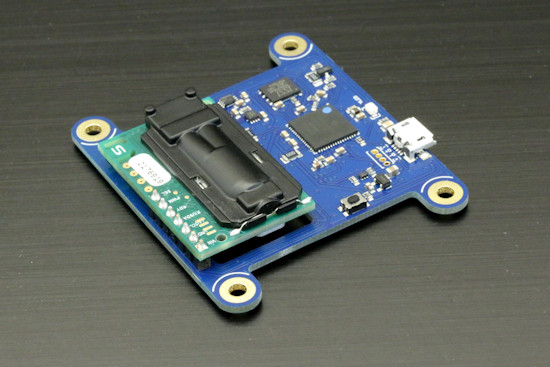
The Yocto-CO2-V2, embedding the Sensirion SCD30 sensor
The Sensirion SCD30 sensor used in the Yocto-CO2-V2 offers two calibration methods to restore the sensor original accuracy: an automatic calibration method and a forced manual calibration method.
Automatic calibration
Automatic calibration is based on the fact that in a usual environment, the CO2 rate periodically comes back to the norm (400ppm CO2), as a rule every day. Starting from there, the sensor constantly monitors the lowest CO2 rate observed on a period of several days. If the lowest values drift, the sensor gradually makes a correction to compensate for the evolution. This method proves efficient and reliable for common environments where the CO2 rate comes back to the normal when there is no CO2 producer for a few hours: during the night for premises, during the day in a bedroom.
For the automatic calibration to work, you need
- to explicitly enable it, as indicated below
- the sensor to be connected during at least 7 days without interruption
- the sensor to receive fresh air for at least one hour every day
- the sensor not to be in contact with air containing less than 400ppm of CO2
Forced calibration
There are a few cases for which automatic calibration is not adapted: for example, if you intend to use a Yocto-CO2-V2 in a food processing environment which is constantly saturated in CO2, or inversely in an environment artificially purged of CO2. In those two cases, automatic calibration cannot work. You can therefore manually calibrate the sensor to a given CO2 density.
For the forced calibration procedure to work, you need
- to expose the sensor to a known density of CO2, between 400ppm and 2000ppm
- to maintain this CO2 density during at least two minutes
- to trigger forced calibration while indicating the concentration
Commands to control the calibration
As these calibration procedures are advanced functions which shouldn't be used without knowing what you are doing, you can't access them directly in the VirtualHub configuration window, where users tend to try all the buttons without necessarily having read the documentation. You can however control them through our programming libraries and through the command line library, as shown in the examples below.
To enable automatic calibration, you must use the following command:
Note that the Yocto-CO2-V2 doesn't allow you to use another calibration period than 24h, and that automatic calibration works only if the conditions listed above are respected.
To disable automatic calibration, run
To perform a forced calibration with fresh air (400ppm), you can run the following command:
Finally, to perform a forced calibration at a given value, for example 800ppm, you can run the following command:
Remember that you must perform a forced calibration only after having set the sensor into stable conditions for at least 2 minutes.


