![]() At Yoctopuce, we use many computers to test our products and validate use-cases. We use wireless mouses mice mouses a lot. And the problem is always the same: whenever you have a mouse, you look for the matching dongle. This week, we present the method that we came up with to always find back the right dongle for every wireless mouse.
At Yoctopuce, we use many computers to test our products and validate use-cases. We use wireless mouses mice mouses a lot. And the problem is always the same: whenever you have a mouse, you look for the matching dongle. This week, we present the method that we came up with to always find back the right dongle for every wireless mouse.

A dummy wireless mouse and its ill-fated dongle
First you need a wireless mouse and its dongle. Make sure you have the right dongle at this point. Open the mouse and the dongle, you will most probably find the screws under the battery holder or under some stickers. The dongle is often clipped.

Open the mouse and the dongle
Drill carefully a 2.25mm hole into the dongle enclosure. Repeat the operation in the base part of the mouse. As you drill through plastic, use the slowest drill speed to avoid melting the plastic.
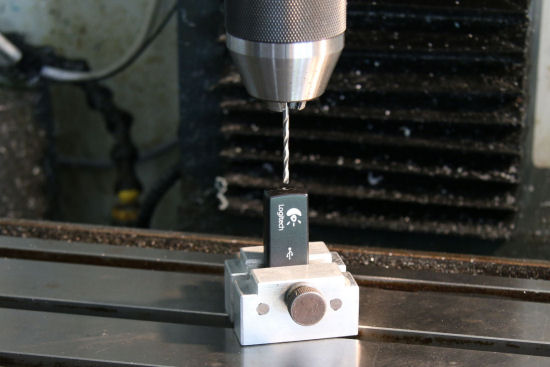
Drill a 2.25mm hole in the dongle enclosure...

as well as in the base of the mouse
Insert a string through the two holes, and make a knot at both extremities. If you don't have a string readily available, you can also use a silicon-insulated electric wire.
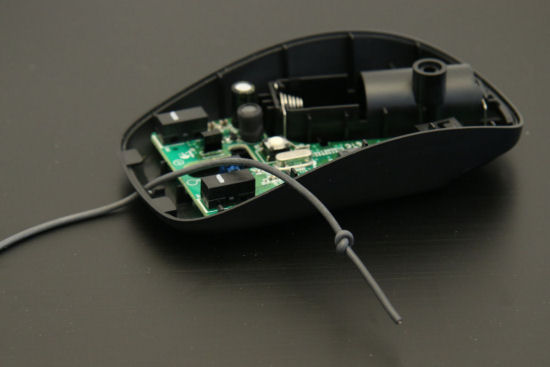
Insert the string or wire into the holes...

... and make a tight knot
You can now remount both parts, making sure that the end of the wire in the mouse will not prevent any mechanical part to move within the mouse. Here you go, problem solved: you will never loose this stupid wireless dongle again.

Nobody will ever loose this dongle again
We have considered for quite some time to patent this simple but brightly innovative idea. But after tough talks, we have eventually settled to give up with the patent and release this solution to the community for this very special day...


