![]() Ten years ago, we published a post showing how to use the Yocto-milliVolt-Rx-BNC with a pH probe to digitally extract measures. Of course, the 2014 module still works today, but in the meantime we've released a few tools which make using it even easier. So here's an update to this post...
Ten years ago, we published a post showing how to use the Yocto-milliVolt-Rx-BNC with a pH probe to digitally extract measures. Of course, the 2014 module still works today, but in the meantime we've released a few tools which make using it even easier. So here's an update to this post...
Simplifying calibration
As a general rule, we don't supply turnkey applications for our modules: there are so many possible uses that it would be impossible to cover them all properly without building a complication factory. Instead, each module includes in its firmware a small Web interface for testing and configuration, and we supply programming libraries that enable you to build the application that best suits your needs.
In the case of the Yocto-milliVolt-Rx-BNC, we have recently enhanced its web-based configuration interface to facilitate its use with a pH probe. If you update your module's firmware, you'll no longer need to perform calculations to calibrate it with buffer solutions, as was the case in 2014: the configuration window now offers a "pH" acquisition mode with three buttons enabling you to perform this operation in just a few clicks:
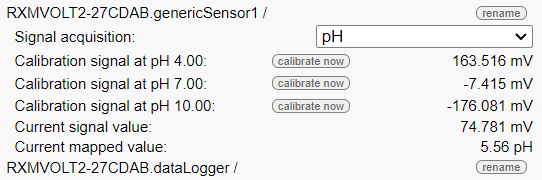
Calibration interface with standard buffer solutions
To calibrate, simply obtain the usual buffer solutions of pH 4, 7 and/or 10. Immerse the pH probe in each of these solutions and press the corresponding button on the interface.
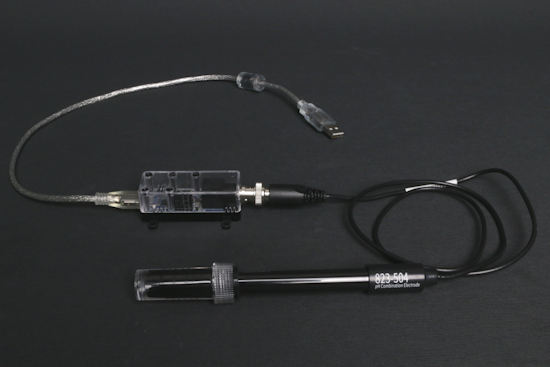

Connecting a pH probe to the Yocto-milliVolt-Rx-BNC, and buffer solutions for calibration
Note that it's not essential to use all three buffer solutions if you're using a restricted measure range, or if a two-point calibration is all you need. The configuration interface calibrates the Yocto-milliVolt-Rx-BNC correctly even if you supply only two points.
If required, you can retrieve the generic configuration interface of the Yocto-milliVolt-Rx-BNC at any time by selecting an acquisition mode other than "pH" in the multiple choice widget.
Visualization
Another improvement is the customizable Yocto-Visualization application we've been offering for several years now, which makes it easy to visualize the measures produced by our sensors. So, without writing a line of code, you can get an interface to view data in real time, save them, and retrieve data in CSV format.
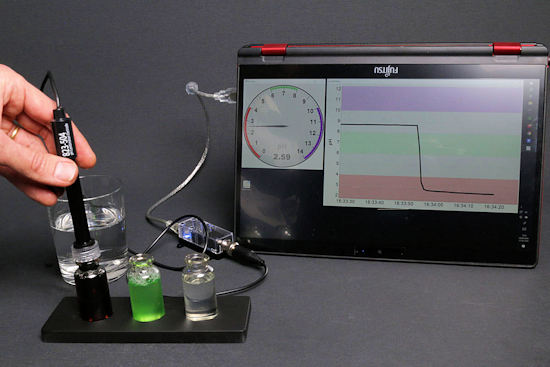
Visualization in real time with Yocto-Visualization
Demonstration
To conclude, here's a short video illustrating the new simplified calibration procedure and showing the resulting measures:
Remote measures
Finally, if you need to monitor these measures remotely, over the Internet, you can do so without having to write a single line of code. This solution has been available for a little over a year now. All you need is a web hosting and to install on it VirtualHub for Web and Yocto-Visualization for Web.
Conclusion
Ten years on, some needs have evolved, but the basic techniques remain the same. And the possibilities for using your Yoctopuce modules continue to evolve, even if you bought them in 2014...


