![]() As Yocto-Visualization is now available on Linux, we thought that we should make an effort for users fighting to maintain a Mac OS X macOS ecosystem. And thanks to the good work made by Mono's developers, it's now possible!
As Yocto-Visualization is now available on Linux, we thought that we should make an effort for users fighting to maintain a Mac OS X macOS ecosystem. And thanks to the good work made by Mono's developers, it's now possible!
As of now, you can thus download a macOS version of Yocto-Visualization V2 on the free tools page provided for use with our products.
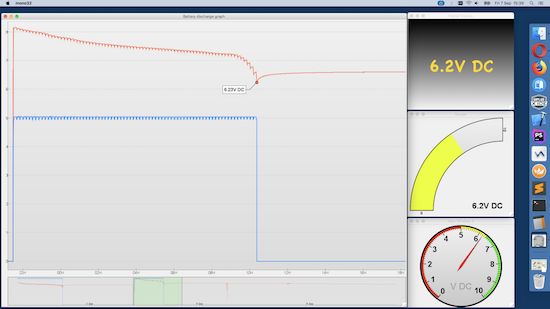
Yocto-Visualization works under macOS
Installation
You can use Yocto-Visualization V2 on OS X 10.9 (Mavericks) and up, and it will work as long as Apple decides not to kill support for 32 bits applications, of which Mono depends so far.
There is a prerequisite in order to run Yocto-Visualization on macOS: you must first install Mono for macOS. You can download it for free from the Mono site and install it in a few clicks thanks to a user-friendly installer. In principle, all the recent Mono versions (since 5.10.1) should work.
To install Yocto-Visualization, you must download the zip file from our web site and double-click it to open it. You will find there a macOS application that you only need to drag into your Applications folder to use it. No need to install or uninstall, simply put it in the Trash when you don't want it anymore.
Customization
The program configuration is saved in the ~/.config/Yoctopuce/Yocto-Visualization subdirectory. If you want to pre-configure your application so that it starts with a specific configuration file, you can edit the file Yocto-Visualization.app/Contents/MacOS/YoctoVisualization.sh using a text editor, and add a -config parameter to the application to specify the complete path of the configuration file which must be used.
Compilation
If you want to modify the application deeper, you can find the source code common to all the platforms on GitHub. To debug on macOS, the most convenient program is VisualStudio for Mac. The name is misleading in so far as the Mac version doesn't contain a visual interface editor, but it's nevertheless a development environment with a perfectly usable embedded debugger.
If you hope to recompile it to obtain a native 64 bit executable, we might as well let you know right away: it won't be that easy. The limitations doesn't come from Yocto-Visualization itself, but from the fact that Apple never made the effort to port to 64 bits the Carbon framework on which depends the WinForms implementation of Mono. So, you'd better support the efforts of the Mono developers to migrate their WinForms libraries into Cocoa...
Known issues
Even if the application is perfectly usable, there are still some details that can be improved:
- On recent versions of macOS, you get a warning that the application is not optimized for your machine. It's due to the fact that it's a 32 bit executable, but it doesn't have any bearing on how the program works. Thank Apple and validate the warning, you won't see it again.
- Selecting in the property editor doesn't work very well. We are working to get around this issue, a fix will be available in a future revision.


