![]() Everyone knows that any measurement tends to disturb the physical quantity we are trying to measure. This issue is particularly blatant when you try to measure the temperature with a USB sensor. Some sensor types affect the temperature more than others, but there are ways to limit the problem. Let's look at this in more details...
Everyone knows that any measurement tends to disturb the physical quantity we are trying to measure. This issue is particularly blatant when you try to measure the temperature with a USB sensor. Some sensor types affect the temperature more than others, but there are ways to limit the problem. Let's look at this in more details...
The basic issue is that any electronic measuring circuit works by having electricity moving into its components, creating heat that is therefore going to perturb the measures as it warms the air close to the circuit. As you can barely feel this heat to the touch, you could think that it is negligible, and even more so because nature tends to dissipate heat everywhere. In fact, some quick experiments show that this effect is not insignificant and that you must take it into account if you wish accurate measures in absolute value.
Some experiments
To free ourselves as much as possible from the main temperature variations due to the environment, we based our experiments on a small 1 liter ice cream box made of polystyrene. For reference purposes, let's look at what happens if we simply put a Pt100 probe in the box, keeping the Yocto-PT100 measuring the temperature outside of the box:

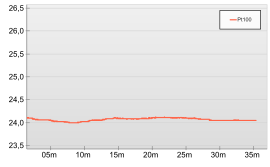
Temperature evolution in the box with only a Pt100 probe
Let's now see what happens if we introduce a Yocto-Meteo-V2 module in the box. We keep the measures of the Pt100 in red, but we add the measures performed by the Yocto-Meteo-V2 in blue:

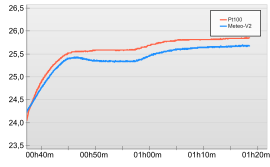
Temperature evolution with a Yocto-Meteo-V2 in the box
We see that the temperature in the box now has a tendency to rise significantly, due to the heat produced by the electronics. However, if we split the measuring part of the Yocto-Meteo-V2 and connect it with a Picoflex cable as described in the documentation, the situation improves:
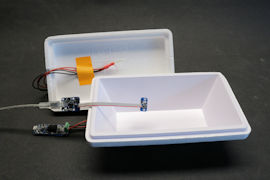
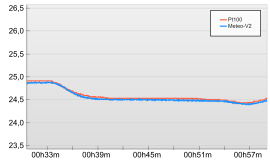
Evolution with only the sensor part of the Yocto-Meteo-V2 in the box
This demonstrates that the heat source is essentially the main part of the module, that is the part managing the USB connection.
Use in real-life situations
In real-life use of the Yocto-Meteo-V2, or of any other environmental sensor, we usually try to measure ambient parameters in a volume of air several orders of magnitude greater. We could therefore think that the issue is very different here, where the air volume is limited to 1 liter. But it's not so simple: the issue exists there as well because air doesn't necessarily move as we would want it to do in the immediate vicinity of the sensor, especially if it is in a protective enclosure. The situation varies depending on the position of the module.
Case 1: Vertical enclosure, USB cable to the bottom
When the enclosure is mounted on a wall with the USB cable sticking from the bottom, the heat of the main part naturally rises towards the sensor before being able to escape the enclosure. There is therefore a clear disturbance in the temperature measurement. This is the case you must avoid above all.

Effect of the heat of the processor of a vertical Yocto-Meteo-V2, cable to the bottom
Case 2: Horizontal enclosure
When the enclosure is set horizontally, the heat of the main part accumulates in the closed section of the enclosure and escapes through the different openings, including the one towards the sensor. There is therefore a smaller heating effect which perturbs the temperature measure, but less so than in case 1.

Effect of the heat of the processor of a Yocto-Meteo-V2 set horizontally
Case 3: Vertical enclosure, USB cable to the top
When the enclosure is mounted on a wall with the USB cable to the top, the heat of the main part tries to escape first and foremost through the openings close the main part. The perturbation is even smaller.
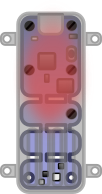
Effect of the heat of the processor of a vertical Yocto-Meteo-V2, cable to the top
Case 4: Removed sensor
The ideal solution is naturally to split the electronic part from the measuring part, which maximally limits the perturbations. To do so, you can either use Picoflex connectors and protect the main part of the module with a YoctoBox-Short-Thick-Black, and protect the sensor with a simple cache (inside) or a pagoda (outside):
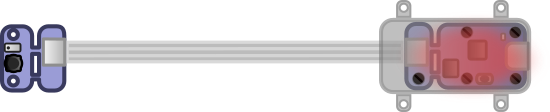
Removed Yocto-Meteo sensor connected with a Picoflex cable
Or, if you have a good soldering iron, you can also solder the cable directly to the sensor, which enables you to protect it with a YoctoBox-Sensor-Transp.
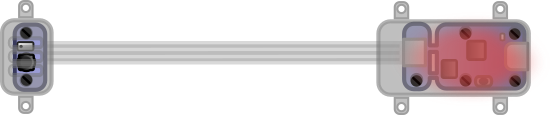
Removed Yocto-Meteo sensor connected with a soldered cable
Other environmental sensors
The Yocto-Meteo is not the only Yoctopuce sensor which can measure the temperature, and similar truths also apply to the others:
- The Yocto-Temperature is very similar. In this case, the benefit of moving the sensor part away is even greater, as it measures the temperature in contact with the printed circuit and as heat conductivity through the printed circuit can contribute to the measure perturbation.
- The Yocto-PT100, Yocto-Thermocouple, Yocto-MaxiThermistor are naturally exempted from most of the issue as they perform measures at the end of a wire. For the record, the Yocto-PT100 has the best absolute accuracy.
- The Yocto-Temperature-IR is partially free of the issue as it performs measures a few centimeters away. However, its measures can be influenced by the energy radiated by reflection from other objects.
- The Yocto-VOC-V3 and Yocto-CO2-V2 are, in the opposite, particularly sensitive to perturbations, as their main gas sensor releases even more heat. Moreover, you can't move away the temperature sensor, so that an adequate orientation is necessary to reduce the perturbation. Another possibility, often pertinent for gas measures, is to create a forced air circulation with a small fan. If it's not possible and if a truly accurate temperature measure is desired, you can add to the sensor a Yocto-PT100 with a small Pt100 probe at the end of a wire.
In any case, don't forget to think about the heat emitted by the other surrounding electronic objects. You can't even guess the number of people who told us that the measures returned by their temperature sensor were too high, while in fact they had mounted it at the back of their screen or of their computer :-)


